- Bài viết
- 76
- Điểm tương tác
- 4
- Điểm
- 8
Hướng Dẫn Automate Profiles Gologin Antidetect Browser Free Forever Offline by C# và Python
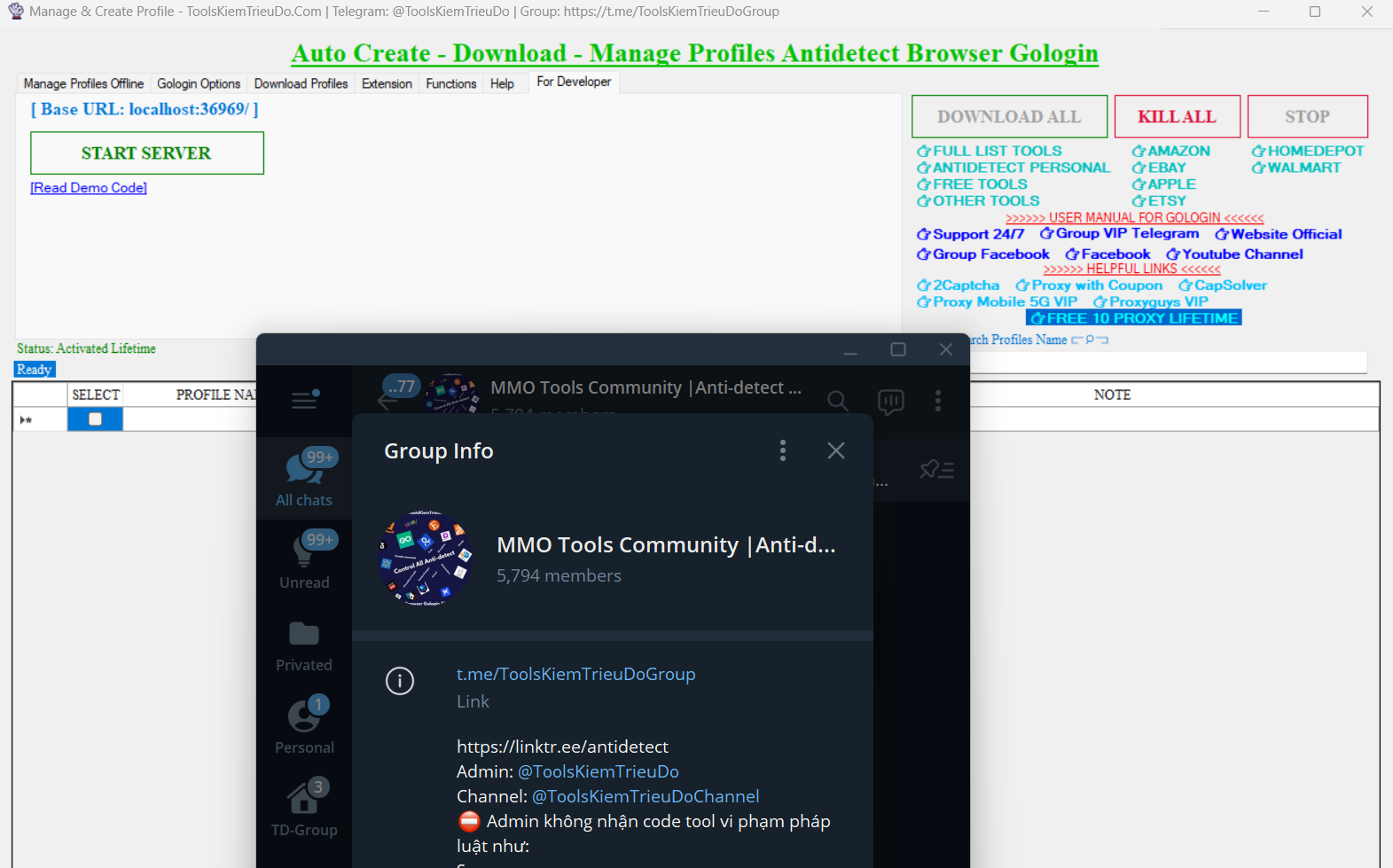
Start profile offline to automation with selenium
C#
Mã:
private void StartProfile()
{
try
{
string path = @"C:\Profiles_Folder\profileName_profileID";
string serverUrl = "http://localhost:36969/start?path=" + path + "&version=123&os=win";
using (var client = new WebClient())
{
string driverInfo = client.DownloadString(serverUrl);
dynamic json = Newtonsoft.Json.JsonConvert.DeserializeObject(driverInfo);
if (json.status == "success")
{
string debuggerAddress = json.debuggerAddress;
string drive_location = json.chromeDriverPath;
ChromeDriverService service;
service = ChromeDriverService.CreateDefaultService(Directory.GetCurrentDirectory(), drive_location);
service.HideCommandPromptWindow = true;
ChromeOptions options = new ChromeOptions();
options.DebuggerAddress = debuggerAddress;
var driver = new ChromeDriver(service, options);
driver.Navigate().GoToUrl("https://iphey.com");
//Run automation code here
driver.Close();
driver.Quit();
}
}
}
catch
{
}
}Python
Mã:
import json
from time import sleep
import requests
from selenium import webdriver
def main():
path = r"C:\Profiles_Folder\profileName_profileID"
server_url = f"http://localhost:36969/start?path={path}&version=123&os=win"
try:
response = requests.get(server_url)
response.raise_for_status() # Raise an exception if the request was unsuccessful
driver_info = response.text
json_data = json.loads(driver_info)
if json_data.get("status") == "success":
debugger_address = json_data.get("debuggerAddress")
chrome_driver_path = json_data.get("chromeDriverPath")
chrome_options = webdriver.ChromeOptions()
chrome_options.add_experimental_option("debuggerAddress", debugger_address)
driver = webdriver.Chrome(executable_path=chrome_driver_path, options=chrome_options)
driver.get("https://iphey.com")
sleep(3.0)
# Run automation code here
driver.close();
driver.quit()
else:
print("Error: Contact admin @ToolsKiemTrieuDo to support")
except requests.RequestException as ex:
print(f"Error: {ex}")
if __name__ == "__main__":
main()
Chỉnh sửa lần cuối:


 Xin chào Khách ! [Thông Báo] Tuyển MOD cho diễn đàn Crypto4me Chia Sẻ Doanh Thu...
Xin chào Khách ! [Thông Báo] Tuyển MOD cho diễn đàn Crypto4me Chia Sẻ Doanh Thu...