- Bài viết
- 109
- Điểm tương tác
- 13
- Điểm
- 18
Auto Create- Download- Manager Profiles Offline trên máy tính của bạn... Sử dụng kẹp cùng với tool mới nhất của trang chủ gologin.com. Có thể xem VIDEO
 Auto Create: Tự động create số lượng lớn trực tiếp trên Gologin online, theo list proxy của bạn, và 1 số option khác như Platform, Canvas, Số profile cần tao...
Auto Create: Tự động create số lượng lớn trực tiếp trên Gologin online, theo list proxy của bạn, và 1 số option khác như Platform, Canvas, Số profile cần tao...
 Download Profile: Tùy chọn nơi save profile của bạn trên máy tính của bạn, Download 1 or tất cả profiles của bạn về cùng lúc, Tùy chọn xóa or không xóa profile sau khi tải về
Download Profile: Tùy chọn nơi save profile của bạn trên máy tính của bạn, Download 1 or tất cả profiles của bạn về cùng lúc, Tùy chọn xóa or không xóa profile sau khi tải về
 Manager Profiles: Chỉ cần trỏ tới folder bạn lưu profiles, là bàn có thể quản lý tất cả profiles của bạn, Có thể thay đổi Proxy, Run hay xóa profiles 1 cách dễ dàng.
Manager Profiles: Chỉ cần trỏ tới folder bạn lưu profiles, là bàn có thể quản lý tất cả profiles của bạn, Có thể thay đổi Proxy, Run hay xóa profiles 1 cách dễ dàng.
————-
 User Manual
User Manual
1. Download App mới nhất ở Gologin.com and cài đặt
2. Download tool này mở lên không cần cài đặt
3. Vô Phần setting của app Gologin > API Documentation > New Token Sau đó copy API past lên tool Manager
4. Ceate bằng tay or tự động theo list proxy trên app Gologin (Nếu Có list proxy thì Browser tới file Proxy là xong)
5. Chuyển sang tab "Download" Chọn nơi muốn lưu profile, Bấm Load Profiles sau đó muốn tải profile nào về máy thì tải về, hoặc tải hết tất cả profile về, có options xóa profile khi tải
6. Muốn mở profile lên thì chuyển qua tab Offline trỏ tới folder lưu profile, bấm load sẽ nhìn thấy và quản được tất cả profile, kể cả change proxy, delete..
 Nếu cài đặt xong chỉ 3 step:
Nếu cài đặt xong chỉ 3 step:
1. Create bằng tay or tự động trên Gologin
2. Click tab Download > Load Profiles > Chọn download 1 hay tất cả profile về, muốn xóa profiles trên gologin sau khi tải về thì click vô
3. Click Tab Offline để quản lí: Run or thay đổi proxy của profile mong muốn
 Nếu đã tải xong hết rồi thì khi sử dụng chỉ sử dụng 1 thao tác đó là Click Tab offline và chọn profile mong muốn để chạy thôi
Nếu đã tải xong hết rồi thì khi sử dụng chỉ sử dụng 1 thao tác đó là Click Tab offline và chọn profile mong muốn để chạy thôi
——-
 User Manual
User Manual
1. Download the latest App at Gologin.com and install
2. Download this tool and open it without installation
3. Go to Settings section of the Gologin app > API Documentation > New Token Then copy API past to tool Manager
4. Create manually or automatically according to the proxy list on the Gologin app (If there is a proxy list, then Browser to the Proxy file is done)
5. Switch to the "Download" tab Choose where you want to save the profile, Click Load Profiles then download any profile you want to download, or download all profiles, have the option to delete the profile when downloading
6. If you want to open the profile, switch to the Offline tab, point to the folder where the profile is saved, and click load to see and manage all profiles, including changing proxy, and delete..
Big Group MMO Community on Telegram
Big Group MMO Community on Telegram
Big Group MMO Community on Telegram
————-
1. Download App mới nhất ở Gologin.com and cài đặt
2. Download tool này mở lên không cần cài đặt
3. Vô Phần setting của app Gologin > API Documentation > New Token Sau đó copy API past lên tool Manager
4. Ceate bằng tay or tự động theo list proxy trên app Gologin (Nếu Có list proxy thì Browser tới file Proxy là xong)
5. Chuyển sang tab "Download" Chọn nơi muốn lưu profile, Bấm Load Profiles sau đó muốn tải profile nào về máy thì tải về, hoặc tải hết tất cả profile về, có options xóa profile khi tải
6. Muốn mở profile lên thì chuyển qua tab Offline trỏ tới folder lưu profile, bấm load sẽ nhìn thấy và quản được tất cả profile, kể cả change proxy, delete..
1. Create bằng tay or tự động trên Gologin
2. Click tab Download > Load Profiles > Chọn download 1 hay tất cả profile về, muốn xóa profiles trên gologin sau khi tải về thì click vô
3. Click Tab Offline để quản lí: Run or thay đổi proxy của profile mong muốn
——-
1. Download the latest App at Gologin.com and install
2. Download this tool and open it without installation
3. Go to Settings section of the Gologin app > API Documentation > New Token Then copy API past to tool Manager
4. Create manually or automatically according to the proxy list on the Gologin app (If there is a proxy list, then Browser to the Proxy file is done)
5. Switch to the "Download" tab Choose where you want to save the profile, Click Load Profiles then download any profile you want to download, or download all profiles, have the option to delete the profile when downloading
6. If you want to open the profile, switch to the Offline tab, point to the folder where the profile is saved, and click load to see and manage all profiles, including changing proxy, and delete..
Big Group MMO Community on Telegram
Big Group MMO Community on Telegram
Big Group MMO Community on Telegram


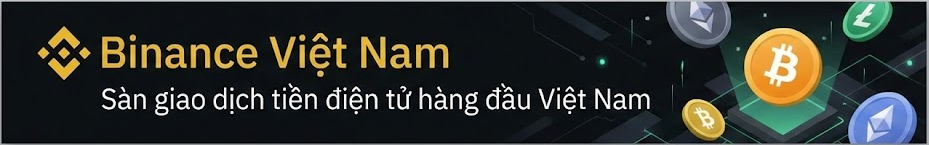
 Xin chào Khách ! [Thông Báo] Tuyển MOD cho diễn đàn Crypto4me Chia Sẻ Doanh Thu...
Xin chào Khách ! [Thông Báo] Tuyển MOD cho diễn đàn Crypto4me Chia Sẻ Doanh Thu...
